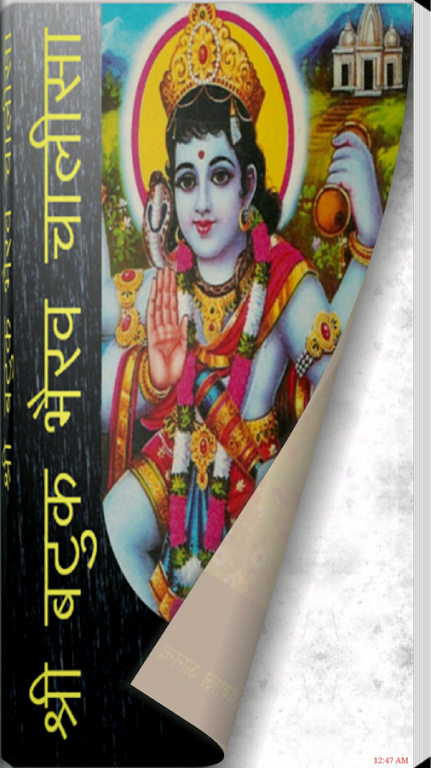Sri Batuk Bhairav Chalisa 1.0
Free Version
Publisher Description
The Bal Rup(cradle)of Lord Kala Bhairava is known as Batuk Bhairav.
Features:
• Read Sri Batuk Bhairav Chalisa offline after installed it.
• Sri Batuk Bhairav Chalisa bottom show you the percetage of current chapter, chapter name and current time.
• Slide eBook left or right forward to the previous or next page like reading a real paper-book.
• Slight click the center of screen to open the basic settings of book contains Previous, Next, Catlog, Day/Night, Config and About.
• Book content is encrypted, nobody can copy it.
• Clearly browse any chapter title and content.
• Config: Define Font size, Line space, screen light turning on/off when reading, book basic information.
• Day/ night: the two reading mode allows readers adjust color to protect eyes.
• About: Check the basic information of current book such as Book name, author, category, description, etc.
• You can enjoy the illustrations in flipping page.
- Dr. Vishal Aanand
About Sri Batuk Bhairav Chalisa
Sri Batuk Bhairav Chalisa is a free app for Android published in the Reference Tools list of apps, part of Education.
The company that develops Sri Batuk Bhairav Chalisa is Dr Vishal Aanand (Ph.D.). The latest version released by its developer is 1.0. This app was rated by 1 users of our site and has an average rating of 4.0.
To install Sri Batuk Bhairav Chalisa on your Android device, just click the green Continue To App button above to start the installation process. The app is listed on our website since 2015-11-27 and was downloaded 38 times. We have already checked if the download link is safe, however for your own protection we recommend that you scan the downloaded app with your antivirus. Your antivirus may detect the Sri Batuk Bhairav Chalisa as malware as malware if the download link to com.drvaanand.book.AOUXVEMZAEGCCUDN is broken.
How to install Sri Batuk Bhairav Chalisa on your Android device:
- Click on the Continue To App button on our website. This will redirect you to Google Play.
- Once the Sri Batuk Bhairav Chalisa is shown in the Google Play listing of your Android device, you can start its download and installation. Tap on the Install button located below the search bar and to the right of the app icon.
- A pop-up window with the permissions required by Sri Batuk Bhairav Chalisa will be shown. Click on Accept to continue the process.
- Sri Batuk Bhairav Chalisa will be downloaded onto your device, displaying a progress. Once the download completes, the installation will start and you'll get a notification after the installation is finished.